1. Create Account
By creating an account to be a member of our website, you can view and buy our products more conveniently and enjoy more services and discount.
Just by clicking here to type in your username, email and password to fill in a simple registration form, you can be a member of our website for free to enjoy the services we provide to you.
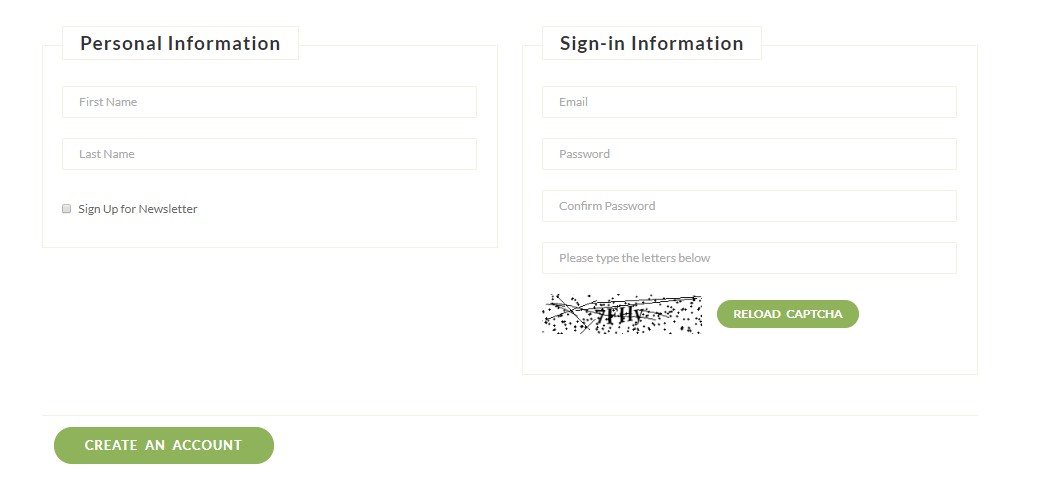
2. Login
You can access to 「My Account」by signing in with your email address and password once you have an account.
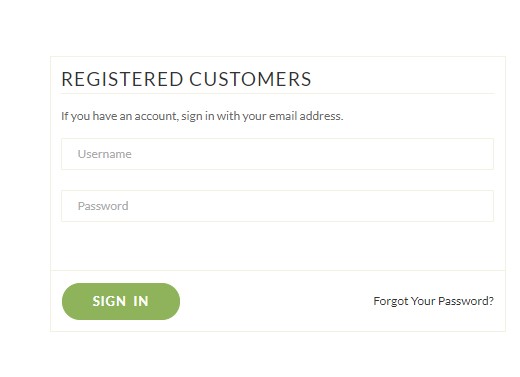
3. Forget Your Password
If you forget your password, you can press the button of 「Forget Your Password」and enter your email address to get a password reset link.
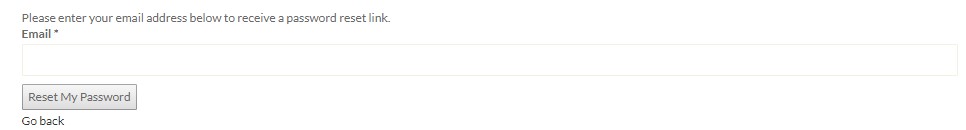
You will receive an notification email with password reset link within a few minutes, and you can just click the link of「Set a New Password」to reset the password.
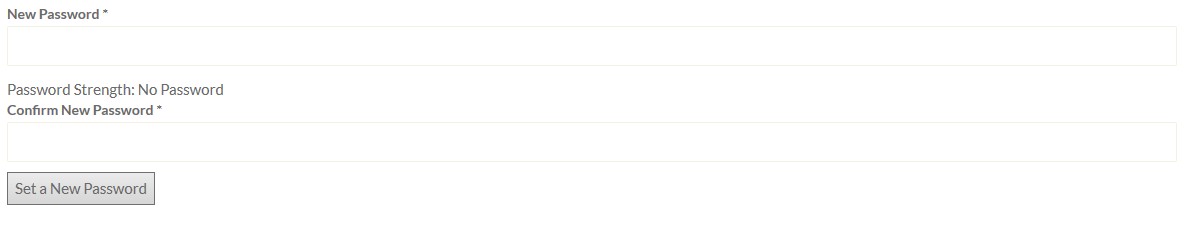
To protect the security of your personal account, the system does not allow 5 times of incorrect password input and resetting multiple passwords within 5 minutes for one account. You can contact us to restart your account or reset your password if necessary.
4. My Account
If you have「 My Account」, you can complete your order fast, check the status and records of orders, manage addresses and payment information, add products to your wish list, and modify account information. You may view, modify or update the data and settings anytime. We keep your personal information confidential, and you can visit our Privacy Policy for details.
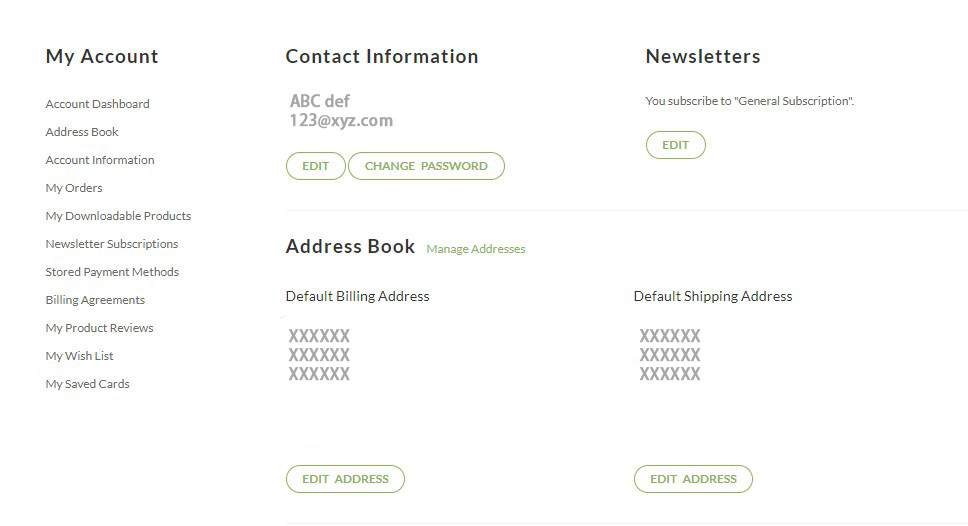
5. Change your email or password
If you would like to change your profile, please follow the steps:
1) Log in to「 My Account」;
2) Click「 Contact Information」or 「 Account Information」;
3) Select the content that needs to be changed, fill in the new information and click「Save」to update the information;
4) You will receive an email to notify you that your email or/and password has/have been changed; If you have not authorized this action, please contact us for verification;
The new email address or password will be valid immediately upon confirmation. Please remember to use the updated email or password during the next time when you log in.
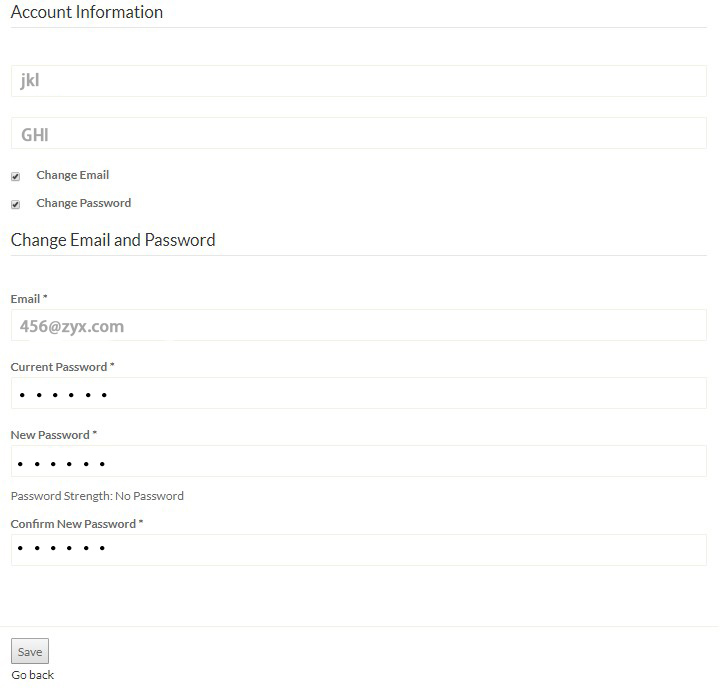
6. Update the address book
You can edit, set, update, delete and view the「 Billing Address」,「 Shipping Address」 and「Additional Addresses」in「 Address Book」when you Log in to「 My Account」. After editing the information in the place where you need to fill in and update, you should click 「 Save」.
The defaulted addresses or updated information will be displayed automatically at the step of checkout without re-entering them, but you can still change to a different address if necessary.
7. Simple Steps for Online Shopping
1) If you are a guest to visit our website, please register to be a member for free;
2) Search and buy products on our website;
3) Click 「Add to Cart」;
4) Press the button of 「Checkout」;
5) Enter the shipping address and choose a shipping method;
6) Select payment method and complete payment;
7) Confirm the order.
8. First Purchase
We recommend that you should register to be a member before the checkout step so that you can save your address and other information and view your order details and history in「My Account」to enjoy more convenient shopping experience.
9.Shopping Cart
After selecting your favorite products, you can simply press the button of 「Add to Cart」below the product and view, edit, update and delete the order information by clicking on the shopping cart on the upper right corner of the website to 「View Cart」. Press button of 「Checkout」 or 「Proceed to Checkout」 to proceed to the step of checkout.
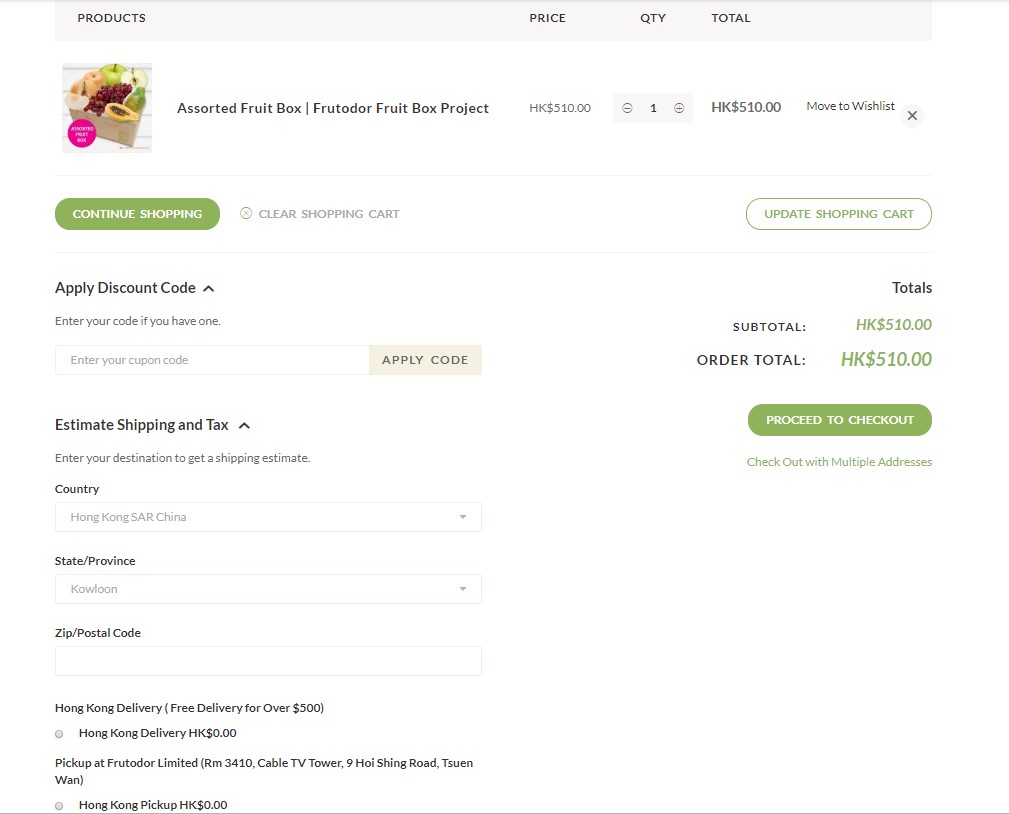
10. Discount Code
You can type in the discount code or promotional information at the step of checkout to redeem the corresponding discount or gift.
Please note that the code will be valid as long as it is written correctly. In some cases, each user can use one discount code once per order within a valid period.
11. Payment
You will go to the step of checkout by clicking the corresponding button to place the order. The system will instruct you to fill in the required information and remark, and select the shipping and payment methods to complete the checkout. The whole shopping process will be accomplished when you place order after payment.
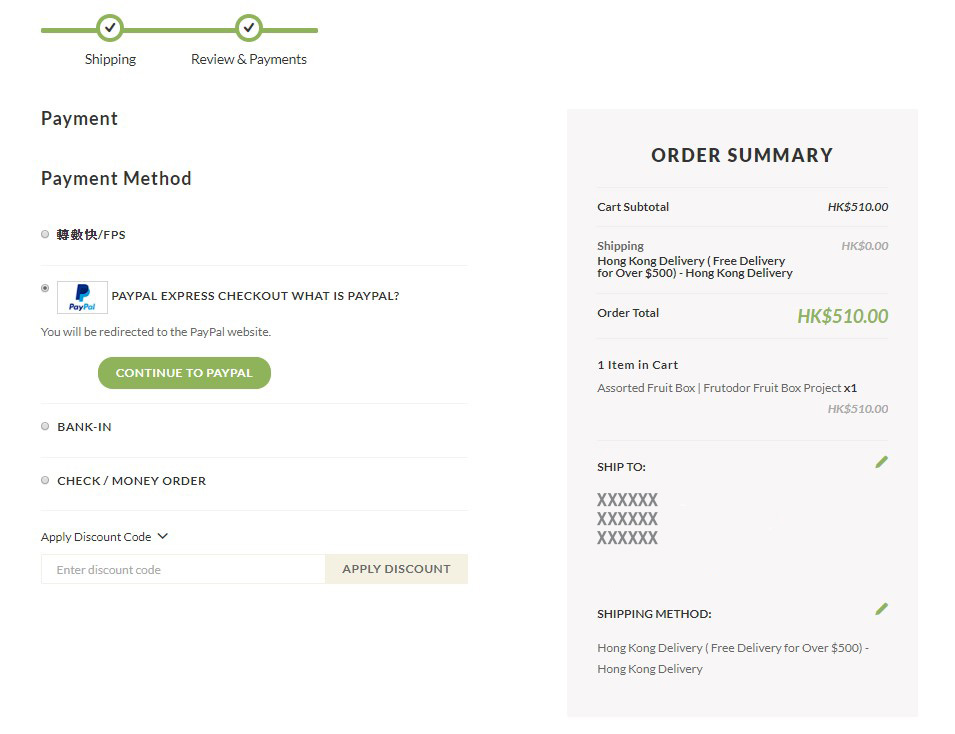
If you have an account already, please log in it when you check out. If you forget your password, just click 「Forget Your Password」button to get an email to reset the password. If you have already entered your shipping and billing addresses, you do not need to re-enter them again and you can also use another new address.
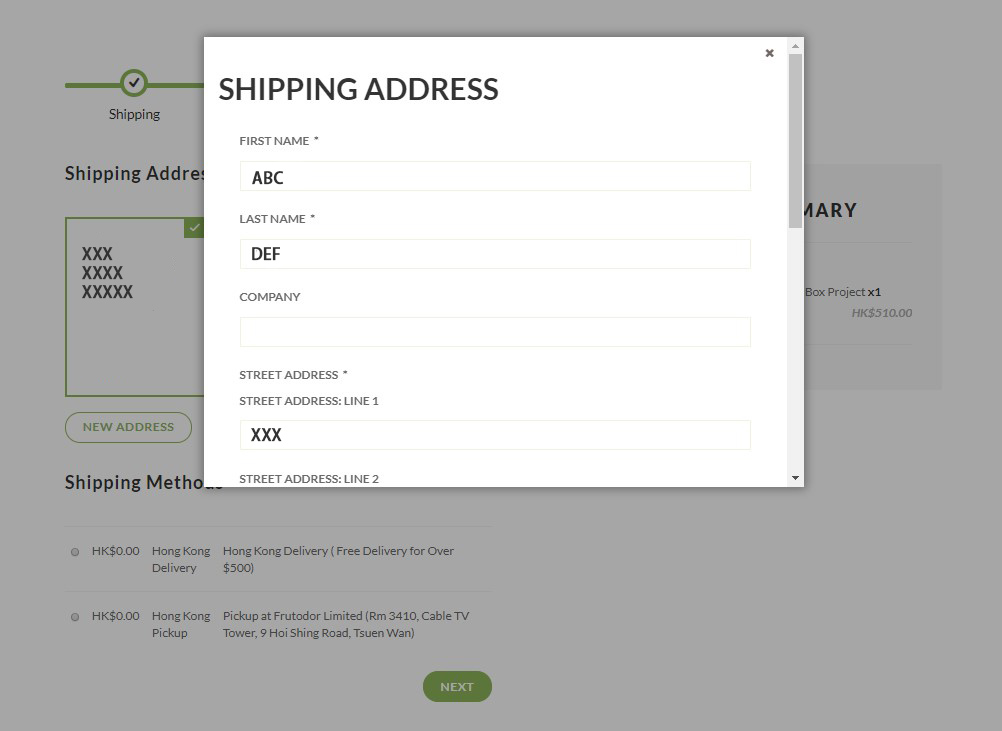
If you visit our website as a guest, you can create an account for free easily just by filling in the email and password after checkout.
12.Order Confirmation
The website will display the order number and you will also receive a confirmation email after you successfully place the order . If you do not see the above message, registered members can log in to 「My Account > My Orders」to view the latest order information.
If you do not receive the confirmation email, please check if it is blocked by the email service provider as spam or contact us directly.
13. Order Status
You will receive notification emails from us regarding to the status of your order. If you already have an account, you can view the history or status of orders in 「My Account > My Orders」after login.
Pending: We are waiting for you to pay for your order by bank transfer or other payment methods. You need to provide the proof of payment within 1 business day after placing the order unless there is another agreement between both sides.
On Hold: We are reviewing your order information and payment status. It may take 1-2 working days to confirm the receipt of payment from the bank after you pay for the order.
Processing: After confirming the receipt of payment, we will package the ordered product you have paid for and arrange the delivery. It usually takes 1-3 working days for order processing.
Complete:The goods you ordered have been delivered by the logistics company and will be sent to your designated shipping address.
Close: The order will be cancelled if it haven’t been paid until the expired date or according the customer’s instruction. All the orders will not be delivered once cancelled. Or we have accepted your refund request to process the relevant steps.
14. Change the Order
You cannot change any information or shipping address once you complete the online ordering process.
If you have to change the goods or shipping address in the order, we will charge HK$ 80/time per order as handling fee. Please note that any changes will affect the estimated shipping time. We will not able to accept any changes if the status of order is 「Processing」or 「Complete」.
If you have to change the shipping address when the order is 「Processing」or 「Complete」, we will charge the re-delivery fee per time for one order. The handling fee for re-delivery will be charged according to different shipping addresses, please contact us for details.
15. Cancel the Order
We will not accept the cancellation of any order once you complete the online ordering process.
We usually will arange the package and delivery of the goods immediately after receiving the order and confirming the receipt of payment. If you must cancel the order, please contact us as soon as possible and indicate the order number. Upon receipt of your order cancellation, we will cancel the order immediately and will not arrange the delivery or pickup. The refund deducting the charges and fees will be returned to your account. We will not accept any cancellation if the order status is「Processing」or 「Complete」.
16. Orders Can’t be Completed
If the information of order or receiver is wrong, there is any changes after order confirmation, receiver can’t be reached and the delivery is unsuccessful, we will not accept the refund request, and the additional costs incurred for re-delivery shall be borne by the customer.
Please contact us if have any questions. The final right for interpretation and making decision belongs to our company.
 contact@frutodor.com
contact@frutodor.com + 852 2761-1100
+ 852 2761-1100 + 852 9698-9814
+ 852 9698-9814